Instructions to Request Special Laboratory Access/Card Access
Students requesting special laboratory access must gain verbal approval from the supervising faculty, complete Lab Safety Trainings online, complete a Lab Access Request Form, and read and understand the SOE Laboratory Policies and USP (Unit Specific Plan) for each lab requested. The steps and links are detailed below.
STEP 1: Discuss position/project with Faculty you are working with and get their approval to start the special lab access request process.
STEP 2: Once verbal approval is granted, complete online Lab Safety Trainings required by (EHS) Environmental Health and Safety on the (LRN) Learning Resource Network following the instructions below:
To complete your safety training:
- Follow this link to the Learning Resource Network.
- On the Home Page, click the Volunteer/Non-Paid Student/Other option.
- From here, click the Volunteer/Student/Other Login option.
- This will load a page to sign in on, use the Penn State Access Account Login, as shown highlighted in yellow below.
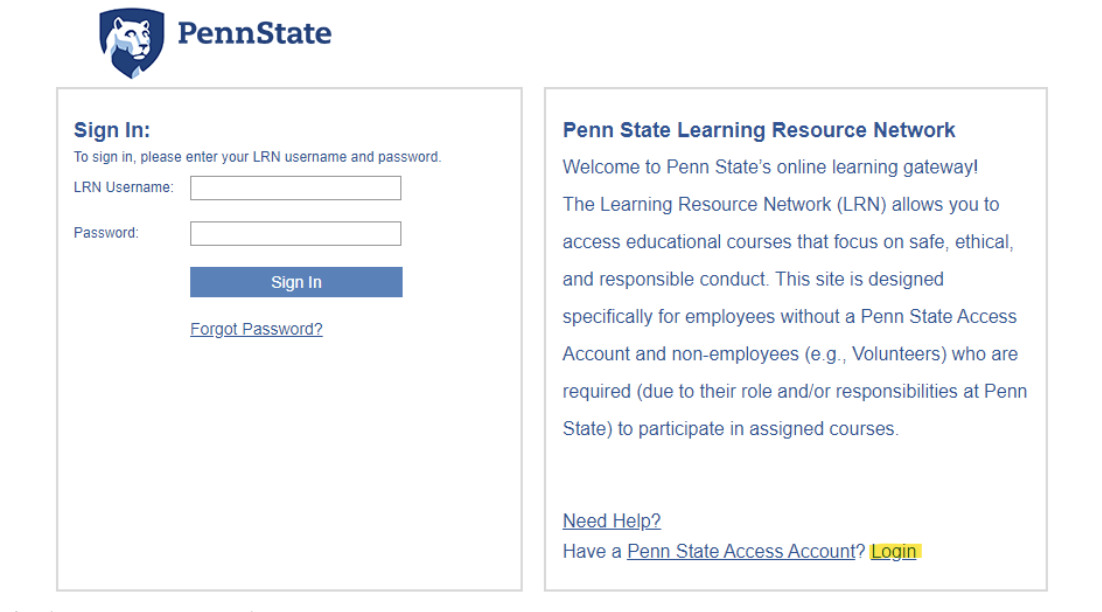
- Sign in using PSU ID and password.
- In the top right, there will be a search bar. Use this to search for “ehs”, and Training results will show up.
- If this is your FIRST TIME taking laboratory safety training, find EHS - Initial Laboratory & Research Safety Training - Non-UP Locations and select the training module. This training has four modules, each with a quiz at the end. When you complete all four modules, a certificate will be generated. The certificate should be saved and emailed to your research or teaching professor, along with the lab access request form.
- If you have PREVIOUSLY completed the Initial Laboratory Safety Training, then find EHS - Laboratory and Research Safety Refresher Training - All Locations and select the training module. This training has one module, with a quiz at the end. When you complete the training, a certificate will be generated. The certificate should be saved and emailed to your research or teaching professor, along with the lab access request form.
STEP 3: For each lab requested, fill out the Lab Access Request – Safety & Skill Assessment Form (Word). Email the Form/s and Training Certificate/s together to your supervising faculty for them to arrange for any needed equipment training, and to complete and sign their portion of the form. *The faculty member will forward the completed form and safety certificates to the lab access coordinator.
STEP 4: Student will meet with the Lab Access Coordinator in the lab to be assessed for their knowledge of the equipment and safety within the lab. The student must demonstrate that they have been trained to operate the equipment and understand the lab safety requirements.
Part of the assessment requires the student to read and understand the School of Engineering Policy available on our website Laboratory Policies for Students. Student must also read and understand the USP (Unit Specific Plan) for each lab requested. The USP is found in the lab and includes the hazards for the lab and PPE (Personal Protective Equipment) required to work in the lab.
The student must then demonstrate working knowledge of the equipment, the hazards and PPE (Personal Protective Equipment) required for the lab, and each piece of equipment to be used.
Upon successful completion of the skill assessment, the student will sign the USP certification page in the Red Binder for each lab. approved.
*After the safety assessment is completed, the lab access coordinator will send the completed forms and training certificates to the School of Engineering office for the lab/card access to be granted. The student will be notified by email when the process is complete.